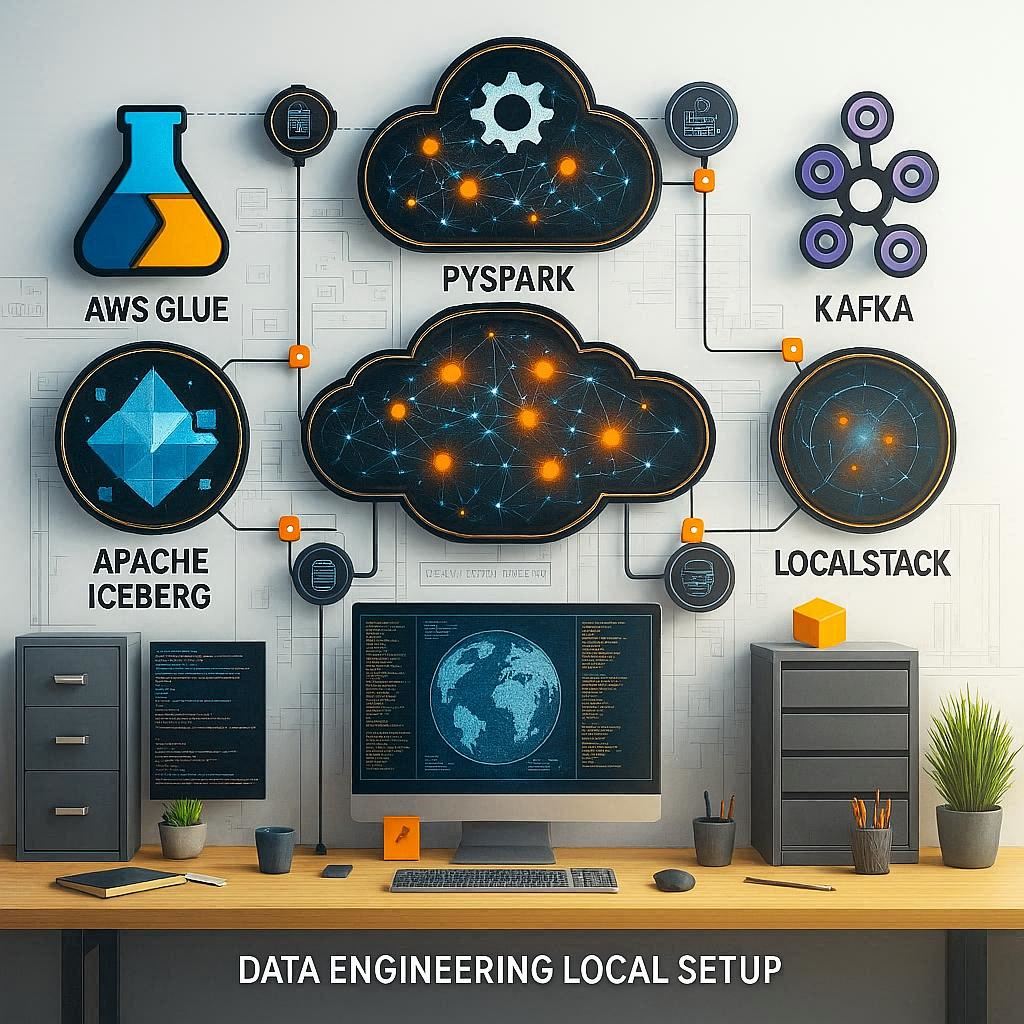
Generated AI image by Microsoft Bing Image Creator
Introduction
If you’re like me, you’ve probably experienced the frustration of developing any AWS applications in the cloud especially such as lambda, cloudfront, S3, etc using tools like SAM, CloudFormation etc.. Now that I’ve been delving into the world of data engineering, AWS Glue jobs is one of the main AWS data engineering tooling offerings, the frustrations in having to push Glue jobs directly in the cloud—waiting for job runs, nitty gritty AWS Glue binaries setup, dealing with slow feedback loops, and watching your AWS bill creep up with every test iteration. I’ve been there, and it’s not fun.
That’s why I built this local development environment. After experimenting with different approaches, I’ve put together a Docker-based setup that lets me develop and test Glue jobs on my laptop before deploying to AWS. The best part? It includes all the real-world components I actually use in actual cloud envs: Kafka for streaming data, Iceberg for my data lake tables, and LocalStack to simulate AWS services.
In this guide, I’ll walk you through my setup step-by-step. Whether you’re working on batch ETL jobs or real-time streaming pipelines, this environment will save you time, money, and a lot of headaches.
What We’re Building
Here’s what I’ve included in my local stack:
- AWS Glue 4.0 - The core ETL engine, just like in production
- JupyterLab - For interactive development and quick experiments
- Confluent Kafka - Because most of my pipelines involve streaming data
- Apache Iceberg - My go-to table format for ACID guarantees and time travel
- LocalStack - To mock S3 and DynamoDB without touching AWS
Before You Start
Make sure you have these installed on your machine:
- Docker Desktop (20.10+) with at least 8GB RAM allocated
- Docker Compose v2.0+
- Basic familiarity with AWS Glue and Spark
My Project Structure
Here’s how I organize my demo projects:
docker-glue-pyspark-demo/
├── docker-compose.yml
├── Dockerfile
├── .env
├── scripts/
│ ├── start-containers.sh
│ └── shutdown-cointainers.sh
├── plain/
│ ├── bronze_job.py
│ ├── silver_job.py
│ └── gold_job.py
├── terraform
│ ├── main.tf
│ └── providers.tf
├── poetry.lock
├── pyproject.toml
│
└── notebooks/Step 1: Docker Compose Setup
Create docker-compose.yml:
services:
glue-pyspark:
build:
context: .
dockerfile: Dockerfile
container_name: glue-pyspark-poc
image: my-glue-pyspark
volumes:
- ./plain:/app/plain
- ./purchase_order:/app/purchase_order
ports:
- "18080:18080"
environment:
AWS_ACCESS_KEY_ID: "test"
AWS_SECRET_ACCESS_KEY: "test"
AWS_REGION: "us-east-1"
stdin_open: true # Keep STDIN open
tty: true
depends_on:
- kafka
- iceberg
- localstack
networks:
- localstack
- kafka-net
jupyterlab:
image: my-glue-pyspark
container_name: jupterlab-poc
environment:
AWS_ACCESS_KEY_ID: "test"
AWS_SECRET_ACCESS_KEY: "test"
AWS_REGION: "us-east-1"
DISABLE_SSL: true
command:
[
"/home/glue_user/jupyter/jupyter_start.sh",
"--ip=0.0.0.0",
"--no-browser",
"--allow-root",
"--NotebookApp.token=test",
"--NotebookApp.allow_origin=*",
"--NotebookApp.base_url=http://localhost:8888",
"--NotebookApp.token_expire_in=36",
]
ports:
- 8888:8888
depends_on:
- glue-pyspark
volumes_from:
- glue-pyspark
networks:
- localstack
- kafka-net
localstack:
image: localstack/localstack
environment:
- SERVICES=dynamodb,s3,iam
- DEFAULT_REGION=us-east-1
- AWS_ACCESS_KEY_ID=test
- AWS_SECRET_ACCESS_KEY=test
- DEBUG=1
ports:
- "4566:4566"
- "4510-4559:4510-4559"
networks:
- localstack
kafka:
image: confluentinc/cp-kafka:7.4.0
ports:
- 29092:29092
- 9092:9092
environment:
KAFKA_BROKER_ID: 1
KAFKA_ZOOKEEPER_CONNECT: zookeeper:2181
KAFKA_ADVERTISED_LISTENERS: PLAINTEXT://kafka:29092,PLAINTEXT_HOST://localhost:9092
KAFKA_LISTENER_SECURITY_PROTOCOL_MAP: PLAINTEXT:PLAINTEXT,PLAINTEXT_HOST:PLAINTEXT
KAFKA_INTER_BROKER_LISTENER_NAME: PLAINTEXT
KAFKA_OFFSETS_TOPIC_REPLICATION_FACTOR: 1
KAFKA_LISTENERS: PLAINTEXT://0.0.0.0:29092,PLAINTEXT_HOST://0.0.0.0:9092
depends_on:
- zookeeper
networks:
- kafka-net
zookeeper:
image: confluentinc/cp-zookeeper:latest
ports:
- 2181:2181
environment:
ZOOKEEPER_CLIENT_PORT: 2181
ZOOKEEPER_TICK_TIME: 2000
networks:
- kafka-net
iceberg:
image: tabulario/spark-iceberg:latest
networks:
- kafka-net
networks:
localstack:
driver: bridge
kafka-net:Step 3: Custom Glue Dockerfile
Create Dockerfile:
# https://stackoverflow.com/a/74598849
RUN rm /home/glue_user/spark/conf/hive-site.xml
# Removed as they conflict with structured streaming jars below
RUN rm /home/glue_user/spark/jars/org.apache.commons_commons-pool2-2.6.2.jar
RUN rm /home/glue_user/spark/jars/org.apache.kafka_kafka-clients-2.6.0.jar
RUN rm /home/glue_user/spark/jars/org.spark-project.spark_unused-1.0.0.jar
...
...
...
# Install additional dependencies
# Upgrade pip to the latest version
RUN pip3 install --upgrade pip
# Install Jupyterlab
RUN pip3 install jupyterlab
# Expose Jupyter port
EXPOSE 8888
# Install Poetry for dependency management
RUN pip3 install poetry==1.8.5
COPY pyproject.toml poetry.lock* /app/
COPY plain /app/plain
# Disable Poetry's virtual environment creation, install project dependencies via poetry
RUN poetry install
# Run the container - non-interactive
ENTRYPOINT [ "/bin/bash", "-l", "-c" ]
CMD ["/bin/bash"]Step 4: Initialize LocalStack Resources
Navigate to terraform and run tflocal apply --auto-approve:
You notice the following locally emulated AWS services below:
resource "aws_s3_bucket" "bronze-bucket" {
bucket = "bronze-bucket"
acl = "private"
}
resource "aws_s3_bucket" "iceberg" {
bucket = "iceberg"
acl = "private"
}
resource "aws_dynamodb_table" "dynamo_db_table_gold_table_plain" {
name = "gold_table_plain"
billing_mode = "PAY_PER_REQUEST"
hash_key = "id"
attribute {
name = "id"
type = "N"
}
}Step 5: Generated Kafka Topics Events for Data ingestion
Create scripts/generate_plain_events.bash:
#!/bin/bash
set -ex # Exit on error, print commands
# Kafka settings
TOPIC="plain-topic"
BOOTSTRAP_SERVERS="kafka:9092"
CONTAINER_NAME="docker_glue_pyspark_demo-kafka-1" # Replace with your actual container name
# Function to generate a random JSON event
generate_event() {
id=$((RANDOM % 100 + 1))
name=$(cat /usr/share/dict/words | shuf -n 1 | awk '{print toupper(substr($0,1,1)) tolower(substr($0,2))}')
amount=$((RANDOM % 201))
echo "{\"id\": $id, \"name\": \"$name\", \"amount\": $amount}"
}
...
...
# Generate and send events for the specified number of iterations
for i in $(seq 1 $iterations); do
event_data=$(generate_event)
echo "Sending event: $event_data"
# Execute the kafka-console-producer command inside the Docker container
docker exec -i "$CONTAINER_NAME" \
kafka-console-producer --topic "$TOPIC" --bootstrap-server "$BOOTSTRAP_SERVERS" \
<<< "$event_data"
echo "Event sent (exit code: $?)"
sleep 1 # Adjust the sleep interval as needed
doneStep 6: Kafka Streaming Job (Bronze Layer)
Create plain/bronze_job.py:
from pyspark.sql import SparkSession
from pyspark.sql.functions import from_json, col
from pyspark.sql.types import StructType, StructField, StringType, IntegerType
import boto3
import time
import json
spark = SparkSession.builder \
.appName("Bronze Layer Job") \
.master("local[*]") \
.config("spark.hadoop.fs.s3a.endpoint", "http://localstack:4566") \
.config("spark.hadoop.fs.s3a.access.key", "test") \
.config("spark.hadoop.fs.s3a.secret.key", "test") \
.config("spark.hadoop.fs.s3a.impl", "org.apache.hadoop.fs.s3a.S3AFileSystem") \
.config("spark.hadoop.fs.s3a.path.style.access", "true") \
.config("spark.hadoop.fs.s3a.multiobjectdelete.enable", "false") \
.config("spark.hadoop.fs.s3a.fast.upload", "true") \
.config("spark.hadoop.fs.s3a.fast.upload.buffer", "disk") \
.config("spark.hadoop.fs.s3a.endpoint.region", "us-east-1") \
.config("spark.hadoop.fs.s3a.aws.credentials.provider", "org.apache.hadoop.fs.s3a.SimpleAWSCredentialsProvider") \
.getOrCreate()
# # Set S3 endpoint to point to LocalStack
s3_endpoint_url = "http://localstack:4566"
# Kafka broker address and topic
kafka_bootstrap_servers = "kafka:29092"
kafka_topic = "plain-topic"
bucket_name = "bronze-bucket"
output_s3_bucket = f's3a://{bucket_name}/plain'
# Read from Kafka
df = spark \
.readStream \
.format("kafka") \
.option("kafka.bootstrap.servers", kafka_bootstrap_servers) \
.option("subscribe", kafka_topic) \
.option("startingOffsets", "earliest") \
.load()
# Extract the value and parse the JSON
parsed_df = df.selectExpr("CAST(value AS STRING) as value") \
.select(from_json(col("value"), schema).alias("data")) \
.select("data.*")
query = parsed_df.writeStream \
.foreachBatch(process_batch) \
.format("parquet") \
.option("path",output_s3_bucket) \
.option("checkpointLocation", "/tmp/spark_checkpoints/bronze_layer/plain") \
.trigger(processingTime="500 milliseconds") \
.outputMode("append") \
.start()
query.awaitTermination()Step 7: Batch ETL Job - Kafka to Icerberg (Silver Layer)
Create plain/silver_job.py:
from pyspark.sql import SparkSession
bucket_name = "bronze-bucket"
output_s3_bucket = f's3a://{bucket_name}/plain'
s3_endpoint_url = "http://localstack:4566"
namespace_catalog = "local_catalog"
catalog_name = "local_catalog_plain"
table_name = "silver_table"
full_table_name = f"`{namespace_catalog}`.`{catalog_name}`.`{table_name}`"
spark = SparkSession.builder \
.appName("Silver Layer Job") \
.master("local[*]") \
.config("spark.sql.extensions", "org.apache.iceberg.spark.extensions.IcebergSparkSessionExtensions") \
.config("spark.sql.catalog.local_catalog", "org.apache.iceberg.spark.SparkCatalog") \
.config("spark.sql.catalog.local_catalog.type", "hadoop") \
.config("spark.sql.catalog.local_catalog.warehouse", "s3a://iceberg/warehouse") \
.config("spark.sql.catalog.local_catalog.hadoop.fs.s3a.endpoint", "http://localstack:4566") \
.config("spark.sql.catalog.local_catalog.hadoop.fs.s3a.access.key", "test") \
.config("spark.sql.catalog.local_catalog.hadoop.fs.s3a.secret.key", "test") \
.config("spark.sql.catalog.local_catalog.hadoop.fs.s3a.connection.ssl.enabled", "false") \
.config("spark.sql.catalog.local_catalog.hadoop.fs.s3a.path.style.access", "true") \
# Create the database if it doesn't exist using PySpark SQL
create_database_if_not_exists(spark, catalog_name)
# Create the table if it doesn't exist using PySpark SQL
create_table_if_not_exists(spark, namespace_catalog, catalog_name, table_name)
# Read from S3 (Bronze)
bronze_path = output_s3_bucket
df = spark.read.format("parquet").load(bronze_path)
# Perform data cleaning and enrichment
cleaned_df = df.filter("amount < 100")
# Write to Iceberg (Silver)
cleaned_df.writeTo(full_table_name).append()
# Show the Silver Iceberg table records
message = spark.table(full_table_name).show()
spark.stop()Step 8: Batch ETL Job - Iceberg to Dynamo (Gold Layer)
Create plain/gold_job.py:
from pyspark.sql import SparkSession
from botocore.exceptions import ClientError
import time
import json
# # Set S3 endpoint to point to LocalStack
s3_endpoint_url = "http://localstack:4566"
namespace_catalog = "local_catalog"
catalog_name = "local_catalog_plain"
table_name = "silver_table"
full_table_name = f"`{namespace_catalog}`.`{catalog_name}`.`{table_name}`"
# Initialize Spark session
spark = SparkSession.builder \
.appName("Gold Layer Job") \
.master("local[*]") \
.config("spark.sql.extensions", "org.apache.iceberg.spark.extensions.IcebergSparkSessionExtensions") \
.config("spark.sql.catalog.local_catalog", "org.apache.iceberg.spark.SparkCatalog") \
.config("spark.sql.catalog.local_catalog.type", "hadoop") \
.config("spark.sql.catalog.local_catalog.warehouse", "s3a://iceberg/warehouse") \
.config("spark.sql.catalog.local_catalog.hadoop.fs.s3a.endpoint", "http://localstack:4566") \
.config("spark.sql.catalog.local_catalog.hadoop.fs.s3a.access.key", "test") \
.config("spark.sql.catalog.local_catalog.hadoop.fs.s3a.secret.key", "test") \
.config("spark.sql.catalog.local_catalog.hadoop.fs.s3a.connection.ssl.enabled", "false") \
.config("spark.sql.catalog.local_catalog.hadoop.fs.s3a.path.style.access", "true") \
.config("spark.hadoop.fs.s3a.endpoint", "http://localstack:4566") \
.config("spark.hadoop.fs.s3a.access.key", "test") \
.config("spark.hadoop.fs.s3a.secret.key", "test") \
.config("spark.hadoop.fs.s3a.impl", "org.apache.hadoop.fs.s3a.S3AFileSystem") \
.config("spark.hadoop.fs.s3a.multiobjectdelete.enable", "false") \
.config("spark.hadoop.fs.s3a.fast.upload", "true") \
.config("spark.hadoop.fs.s3a.fast.upload.buffer", "disk") \
.config("spark.hadoop.fs.s3a.endpoint.region", "us-east-1") \
.config("spark.hadoop.fs.s3a.path.style.access", "true") \
.config("spark.hadoop.fs.s3a.aws.credentials.provider", "org.apache.hadoop.fs.s3a.SimpleAWSCredentialsProvider") \
.getOrCreate()
# Read from Iceberg (Silver)
df = spark.read.format("iceberg").load(full_table_name)
# Define the table name
dynamo_table_name = "gold_table_plain"
dynamodb = boto3.client("dynamodb", endpoint_url=s3_endpoint_url,region_name="us-east-1")
data = df.collect()
for row in data:
item = {
'id': {'N': str(row['id'])},
'name': {'S': row['name']},
'amount': {'N': str(row['amount'])}
}
dynamodb.put_item(TableName=dynamo_table_name, Item=item)
log_logging_events(f"Inserted {json.dumps(item)} items into {dynamo_table_name}.", logs_client)
print(f"Inserted {len(data)} items into {dynamo_table_name}.")
spark.stop()Step 9: Launch the Environment
Start all services:
Run scripts/start-containers.bash
docker-compose up --build -dStop all resources when done:
Run scripts/shutdown-containers.bash
docker-compose downStep 9: Access JupyterLab
Navigate to http://localhost:8888 and you will see the Jupyter Notebook interface there.
Step 10: Verify the complete Setup
Verify Localstack S3 and DynamoDB resources
Localstack comes with UI Desktop version for devs to navigate and confirm data is available locally and visually once their etl applications finished running.
You will see something like this
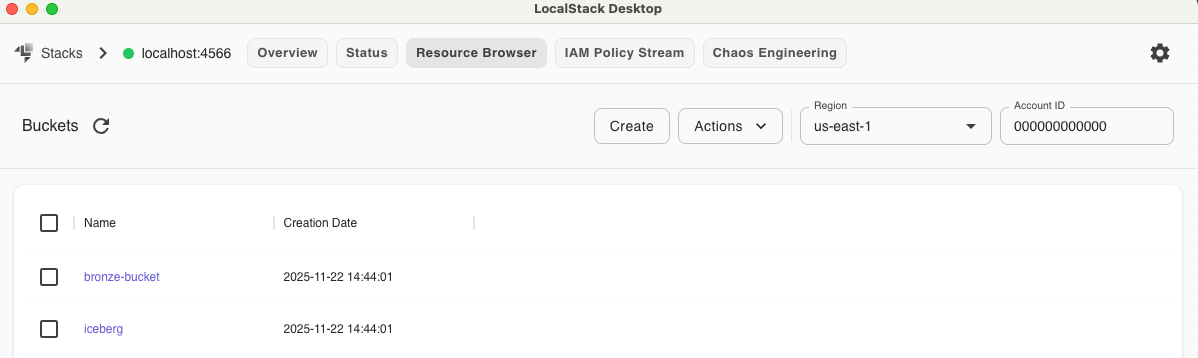
LocalStack S3 Resources
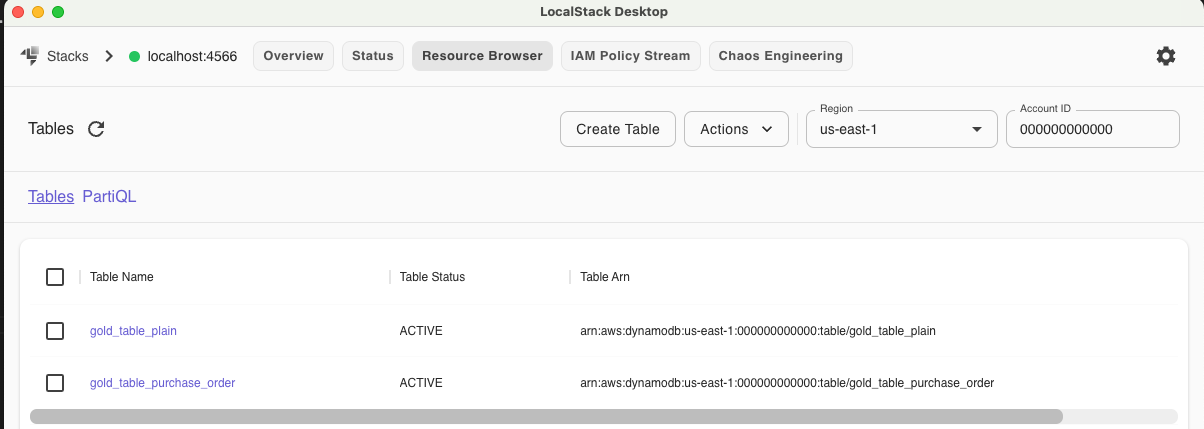
LocalStack Dynamo Resources
You can download them here
Query Iceberg table
In JupyterLab:
Write some jupyter notebook code to inspect the iceberg table data. They will be saved under notebooks folder.
from pyspark.sql import SparkSession
# Initialize Spark session
spark = SparkSession.builder \
.appName("Silver Layer Job") \
.master("local[*]") \
.config("spark.sql.extensions", "org.apache.iceberg.spark.extensions.IcebergSparkSessionExtensions") \
.config("spark.sql.catalog.local_catalog", "org.apache.iceberg.spark.SparkCatalog") \
.config("spark.sql.catalog.local_catalog.type", "hadoop") \
.config("spark.sql.catalog.local_catalog.warehouse", "s3a://iceberg/warehouse") \
.config("spark.sql.catalog.local_catalog.hadoop.fs.s3a.endpoint", "http://localstack:4566") \
.config("spark.sql.catalog.local_catalog.hadoop.fs.s3a.access.key", "test") \
.config("spark.sql.catalog.local_catalog.hadoop.fs.s3a.secret.key", "test") \
.config("spark.sql.catalog.local_catalog.hadoop.fs.s3a.connection.ssl.enabled", "false") \
.config("spark.sql.catalog.local_catalog.hadoop.fs.s3a.path.style.access", "true") \
.getOrCreate()
df = spark.read.format("iceberg").load("local_catalog.local_catalog_plain.silver_table")
df.show(truncate=False)
print(f"Number of rows in the table: {df.count()}")Pro Tips
1. Increase Performance
Add to docker-compose.yml:
glue:
environment:
- SPARK_DRIVER_MEMORY=4g
- SPARK_EXECUTOR_MEMORY=4g2. Debug Spark Jobs
Access Spark UI at http://localhost:4040 while jobs are running.
Common Issues
LocalStack connection fails: Use service names (localstack, kafka) not localhost in container code.
Kafka not ready: Wait 30-60 seconds after docker-compose up before creating topics.
Memory errors: Increase Docker memory allocation to 8GB+ in settings.
Wrapping Up
This setup has transformed my development workflow. I can now:
- ✅ Test Glue jobs locally in seconds
- ✅ Debug streaming pipelines without AWS costs
- ✅ Experiment with Iceberg features safely
- ✅ Catch bugs before production deployment
The complete code is available in my docker_glue_pyspark_demo repository.
What’s Next?
Here are some potential enhancements this local setup can be extended:
- Add data quality checks with dbt/Great Expectations.
- Implement unit tests and extend tests coverage for these.
- Set up CI/CD pipelines using Github Actions for job deployment, unit test, peformance etc.
- Explore Iceberg’s time travel capabilities, etc
Feel free to fork the repo and adapt it to your needs.
Till next time, Happy coding!